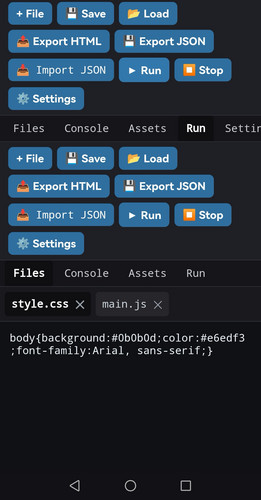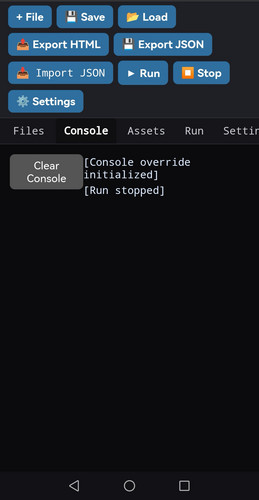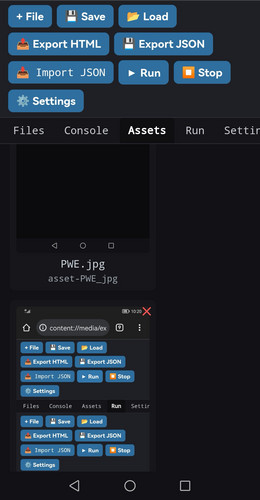Pocket Web Editor (PWE)
Pocket Web Editor (PWE) is a mobile-first, offline web IDE for creating websites and games directly in your browser. It supports HTML, CSS, JS, and assets like images and audio, letting you edit, preview, and export projects as a single HTML file or JSON for backup.
Strengths:
Lightweight and mobile-friendly
Instant live preview in a sandboxed iframe
Built-in file and asset management
Easy export to standalone HTML with all assets included
Local storage save/load for offline workflow
How to use:
File ordering and loading:
PWE executes your script files left-to-right in the order they appear. Changing the order can break functionality. Drag and drop to reorder script files.
Place your <script> tags in your HTML where you want them to load. Scripts listed first are available for later scripts to use
Reference in code:
<script src="storage.js"></script>
<script src="assets.js"></script>
<script src="editor.js"></script>
<script src="import_export.js"></script>
<script src="runner.js"></script>
Assets:
Import images/audio via the Assets panel. Each asset gets a unique ID based on its filename. Doule-tap assets name to rename; the ID updates automatically.
Reference in code:
const img = document.getElementById("asset-my_image_png"); const sound = document.getElementById("asset-bgm_mp3");
| Published | 2 hours ago |
| Status | Released |
| Category | Tool |
| Platforms | HTML5 |
| Author | jason_c_smith |
| Tags | Game engine, html, offline, tool, website |
Development log
- PWE v0.11.12 hours ago